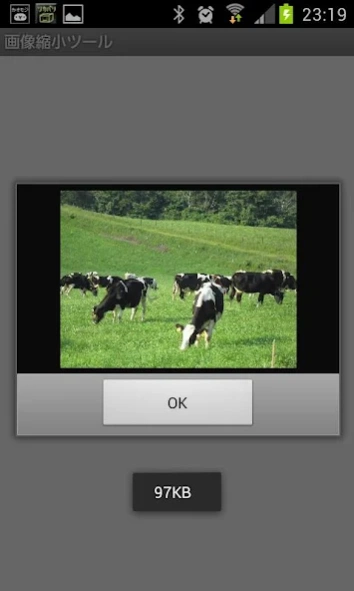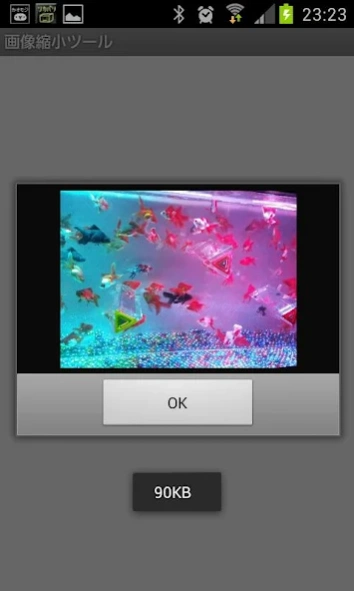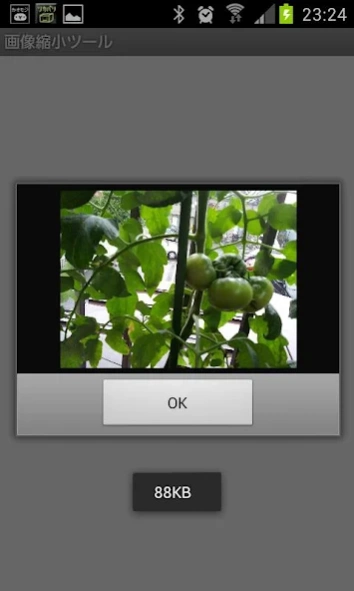画像縮小ツール Free 1.0.2
Free Version
Publisher Description
画像縮小ツール Free - Image reduction tool
■ For the image reduction tool
When you send an image as an attachment to the mail, Have you ever failed to send the image file size is too large. By using the tool "image reduction this", you will be able to attach images to e-mail in advance to adjust the image size and image quality, you reduce the file size. We are focused on the ability to reduce the image, you can use simple and intuitive.
※ In the current version, there is no functional difference in the free version and paid version. Hope you like the free version, you would appreciate consideration paid version. In addition, in order to differentiate the future, we plan to strengthen our unique features for the paid version. Please look forward to future releases.
■ The main features
* You can use simple, intuitive simple interface.
* You can specify the configuration flexibility to shrink the image (type, size, file size, and destination output).
* Can be carried out after the reduced image file size display, the preview display.
* You can automatically delete the image after reduction.
■ How to use
I want to start one. Mail application.
I specify an attachment 2..
In the selection of the three. Applications select "image reduction tool."
4 Select. Applications to select the image viewer application, such as "Gallery" display will indicate again.
I select an image file to shrink 5..
Check the reduction setting 6., We will begin to shrink the image.
7 after reduction., Image file after reduction is automatically attached and return to the mail application.
After entering the body, etc. 8. Mail, I will send an e-mail.
If you have any problems or feature requests, etc., I hope you can contact.
About 画像縮小ツール Free
画像縮小ツール Free is a free app for Android published in the Video Tools list of apps, part of Audio & Multimedia.
The company that develops 画像縮小ツール Free is Nishigahara Kunikazu. The latest version released by its developer is 1.0.2.
To install 画像縮小ツール Free on your Android device, just click the green Continue To App button above to start the installation process. The app is listed on our website since 2013-03-24 and was downloaded 9 times. We have already checked if the download link is safe, however for your own protection we recommend that you scan the downloaded app with your antivirus. Your antivirus may detect the 画像縮小ツール Free as malware as malware if the download link to jp.co.android.apps.trac.picmin.std is broken.
How to install 画像縮小ツール Free on your Android device:
- Click on the Continue To App button on our website. This will redirect you to Google Play.
- Once the 画像縮小ツール Free is shown in the Google Play listing of your Android device, you can start its download and installation. Tap on the Install button located below the search bar and to the right of the app icon.
- A pop-up window with the permissions required by 画像縮小ツール Free will be shown. Click on Accept to continue the process.
- 画像縮小ツール Free will be downloaded onto your device, displaying a progress. Once the download completes, the installation will start and you'll get a notification after the installation is finished.